Finally, a tool that gives you a clear, in-depth view of your inventory's true value and health.

Know Your Real Numbers
Get accurate, up-to-date inventory valuations across all your warehouses and Amazon FBA
Track Inventory Age
Instantly see which products are sitting unsold for too long, before they become a liability.
Understand Your Financial Health
Go beyond basic profitability. See how your inventory impacts your overall business health.
Make Smarter Buying Decisions
Use data-driven insights to optimize your purchasing and avoid costly overstock situations.


As an ecommerce seller, your inventory is your lifeline.
But it can also be your biggest risk.
Are you...

Overbuying products that don't sell?

Tying up cash in stale inventory?

Struggling with misleading misleading profitability reports?

Facing unexpected cash crunches?
- C.S., Amazon Seller, Beta User
Multiple warehouse tracking
Accurate inventory valuation
Seamless integration
Inventory age analysis
Clear and user friendly
Real-time inventory updates

Avoid overstock, understock and not-in-stock penalties & losses, with reports that do the math for you.

Intelligent reports show you each item’s stock levels, daily sales, and days of stock available. Choose how many days of stock you’d like to keep for each item, and we’ll tell you when and how much to reorder. All based on how much you’ve sold per season.
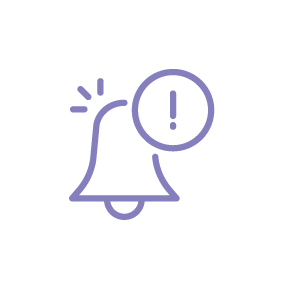
An item not selling? Avoid high storage fees, because you’re alerted about the overstock. Low on inventory? See it instantly in your dashboard, so you don’t miss re-ordering.

See what’s in stock (or not) for each sales channel or warehouse. All updated in QuickBooks as it changes hands.

Sales, returns, kits & bundles, missing/unsellable items, all automatically updated in QuickBooks

Warehouse, fulfillment type or sales channel
Don’t wait until poor inventory management impacts your bottom line.
Join now and be among the first to gain true control over your inventory.




